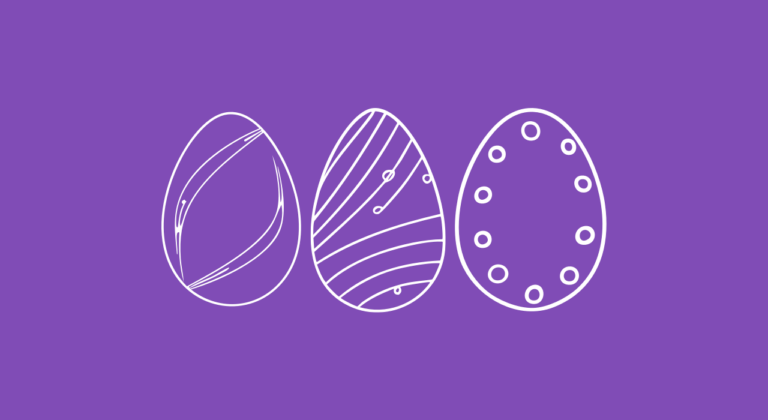Back in the early 90’s designers had to be thoughtful about how to manage the size of their files and images. We had to squeeze large files onto 1.44mb floppy disks, sometimes divide the files across 10 or more disks.
So today I receive a PSD file from a client that is 500+MB. From the file I was meant to extract a number of layers for use on a mobile version of the site. Not only did I have to download the file from a slow server, (30 minutes is a long time these days) but then I had to open this huge file and navigate hundreds of unnamed layers.
As a designer we should strive to make the job of other designers easier – that is performing a little PSD maintenance.
Step 1: Name all layers and folders to names that make sense. Or at least collect like layers into one folder and name that
STep 2: Remove all unused layers.
Step 3: Collapse layers that can be collapsed. This means all of you background art into one layer.
Step 4: Save the file as a different name and send it to other folks
Taking some steps to make your files easier to navigate and open will make everyone’s jobs easier. Your coding team will appreciate you, your file uploads will be faster, and working on files will be that much easier.